
Actually, you do need to share your passwords
No one stays healthy forever. At some point, your loved ones will need access to all of your accounts. You can make that job easier for them.
No reader questions today. Instead, I'm answering a question that someone should ask: In our password-protected digital world, how do you prepare for that inevitable day when you die or otherwise become incapacitated?
This is no small problem. When you're gone, or have otherwise lost the ability to remember or communicate, loved ones will need access to your email, contacts, bank accounts, and more. Without your pre-planned help, this can be quite a challenge.
[Email your tech questions to answer@pcworld.com.]
If you don't believe me, check out Google's page for Accessing a deceased person's mail. You have to gather up and snail-mail several items, including the death certificate (each official copy of which comes with a price). Part 2 of the process "will require you to get additional legal documents, including an order from a U.S. court and/or additional materials."
It would be a lot easier if someone you trust had your Google password--and other important passwords, as well.
One solution is to print out a hard copy of your passwords and store it in a safe deposit box. But you'd have to repeat the process every time you change a password. Not so good.
Here's a better one:
Pick someone who you really trust. Your spouse is an obvious choice. Or a very close friend or relative. It could even be your lawyer or accountant. For brevity's sake, I'll refer to this person as your executor.
You'll need a password manager--a program on your PC that allows you to store your passwords in an encrypted database. You should have a password manager anyway, as I explained in Manage passwords, and not just on the Web; I also recommend a couple of them in that article.
Your executor will need a password manager, as well, although it doesn't have to be the same one.
Give your executor a few key passwords--those for your Windows and mobile logons, your email account, and, of course, your password manager. Make sure they store these passwords safely in their own encrypted password manager.
If your relationship with the executor is personal rather than professional, add their key passwords to your manager, as well.
I've done that with my wife. Her Password Safe database contains a section called Lincoln. Mine contains one named Madeline.
And, of course, when you change these few key passwords, make sure to put the new ones in the other person's password manager.
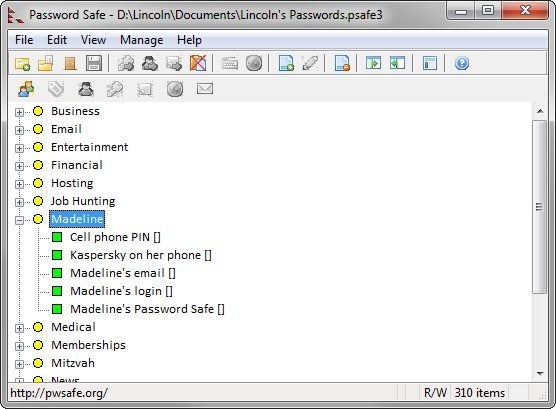
No comments:
Post a Comment
Comments are always welcome. You are appreciated! If you do not have a sign-in on any of the accounts below ... use ANONYMOUS. All comments are moderated and will appear as appropriate. Thanks. Please, keep commenting!